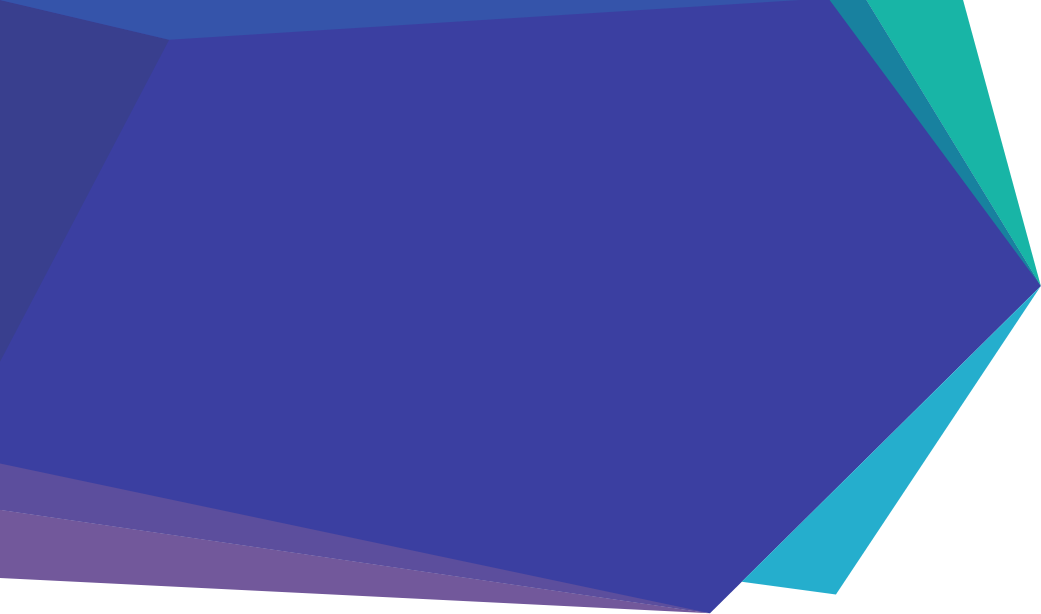
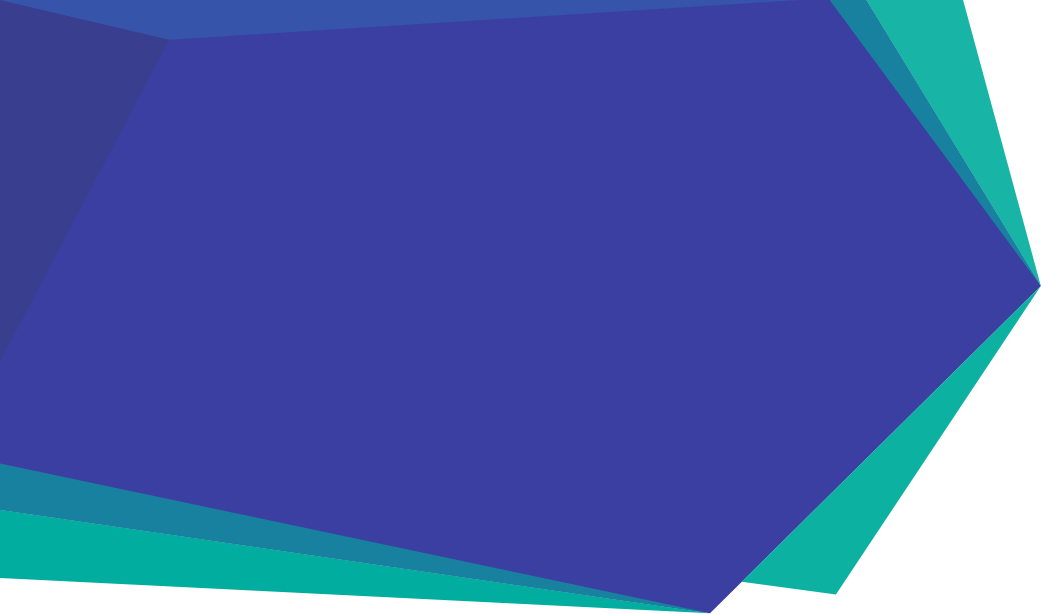

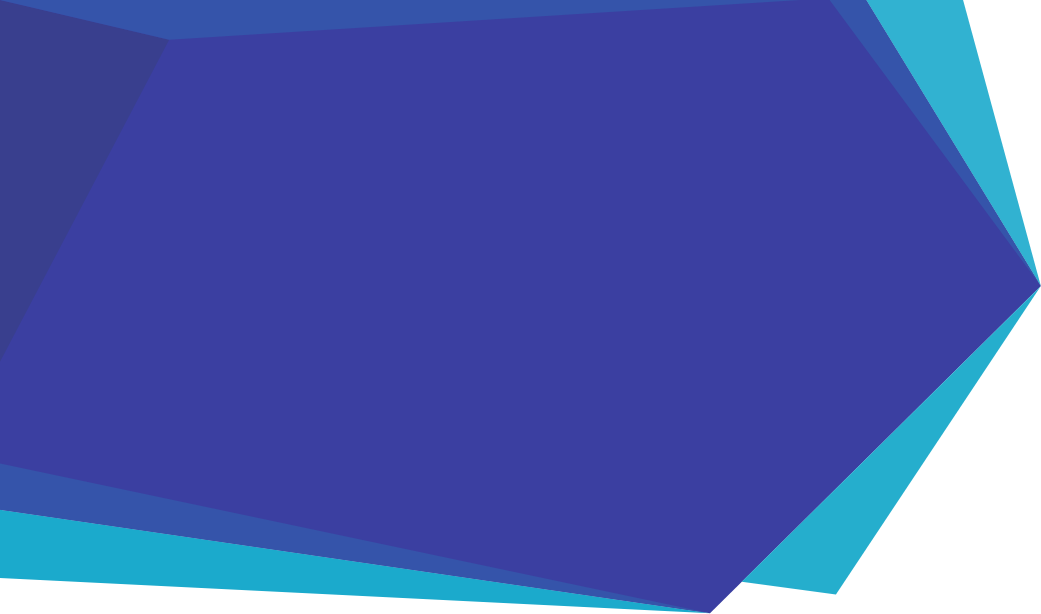
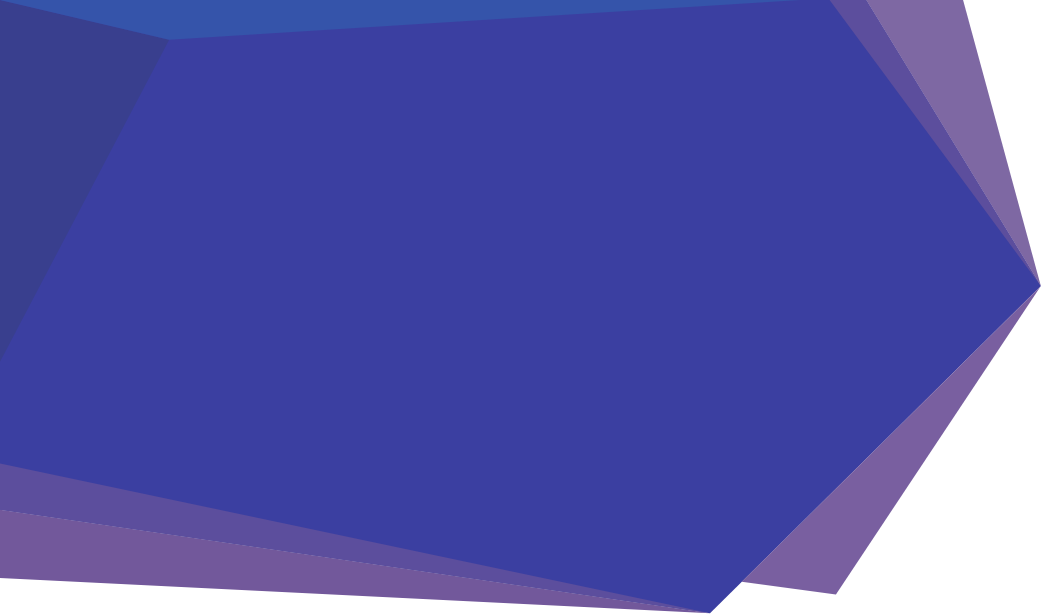
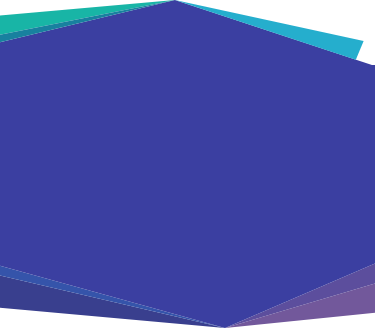
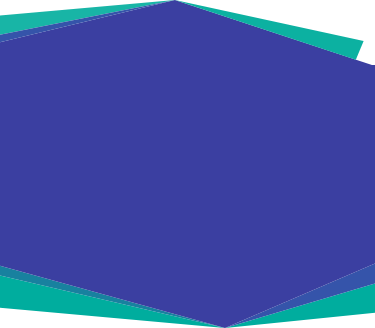
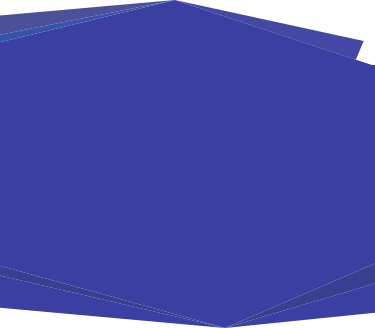
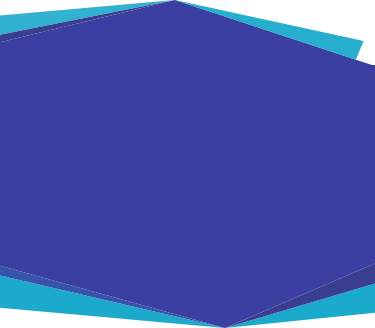
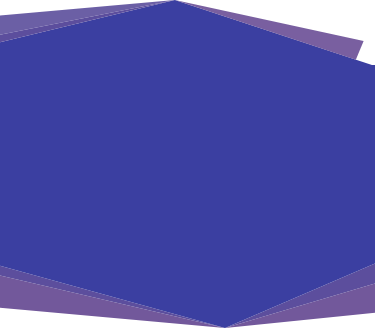
Create and manage school co-curricular activities in one place.
Managing co-curricular activities (excursions and incursions) at your school can be a complex and time-consuming task.
With Sentral Activities, you can manage your excursions and incursion activities in one place.
Use Cases | How to Videos | Resources
Say goodbye to manual paperwork and scattered information.
Reduce the administrative burden so that you can focus on creating valuable experiences for your students.
- Manage parental permissions and publish to the Sentral for Parent Portal and App.
- Collect critical student information through customisable 'Questions'.
- Customise and print activity letters.
- Access and print attending students' medical information.
- Track participation and attendance with comprehensive reports.
- Manage approvals and risk management processes.
- Export and print attendee lists for efficient on-the-day roll-taking.
- Enable activity payment through the Sentral for Parent Portal and App.

Use Case – Excursion to the Museum
Mr Anderson is a history teacher at a local primary school.
Mr Anderson wants to take the students in his class on an educational excursion to a history museum. Mr Anderson is aware that he will need to organise a few things before the day of the excursion including the required admin work to organise approvals, supervisory support, risk assessment, permissions, and payment.
Using Sentral Activities, Mr Anderson is able to:
- Assign teachers as supervisors to assist during the trip.
- Manage parental permissions.
- Gather information from parents, about their child’s specific needs.
- Conduct a thorough risk assessment to identify potential hazards and take necessary precautions.
- Collect payment for the museum entry fee through the integrated payment system, eliminating the hassle of handling cash. (Available soon via Sentral Finance).
Use Case – Organising a swimming carnival
Ms Johnson is the head of the sports department at a high school.
With the upcoming swimming carnival just around the corner, Ms Johnson will need to plan the race categories and heats for the carnival, perform a risk assessment, coordinate staff supervisors and volunteers, collect parental permissions and payments and much more to ensure the health and wellbeing of all attendees and the success of the carnival.
Using Sentral Activities, Ms Johnson is able to:
- Perform a risk assessment and store this in a centralised place.
- Collect parental permissions and easily access vital medical
information to ensure student safety. - Collect payment for venue entry from parents. (Available soon via Sentral Finance).
- Facilitate efficient communication with parents.
- Ask parents questions to find out if their child has specific needs the school needs to be aware of.
- Coordinate with staff, officials, and volunteers.
Use Case – Organising a guest speaker for Book Week
Mr Thompson, an English teacher at a primary school, wants to invite the author of a book his English class is studying as a guest speaker for Book Week.
Mr Thompson wants to ensure that parents are aware of the activity and the content of the talk and collect permission from the parent for their child to attend and participate. Mr Thompson will also need to ensure there is enough supervision during the talk.
Using Sentral Activities, Mr Thompson is able to:
- Communicate with parents about the guest speaker.
- Collect parental permissions.
- Ask parents key questions.
- Assign teachers to help with supervision.