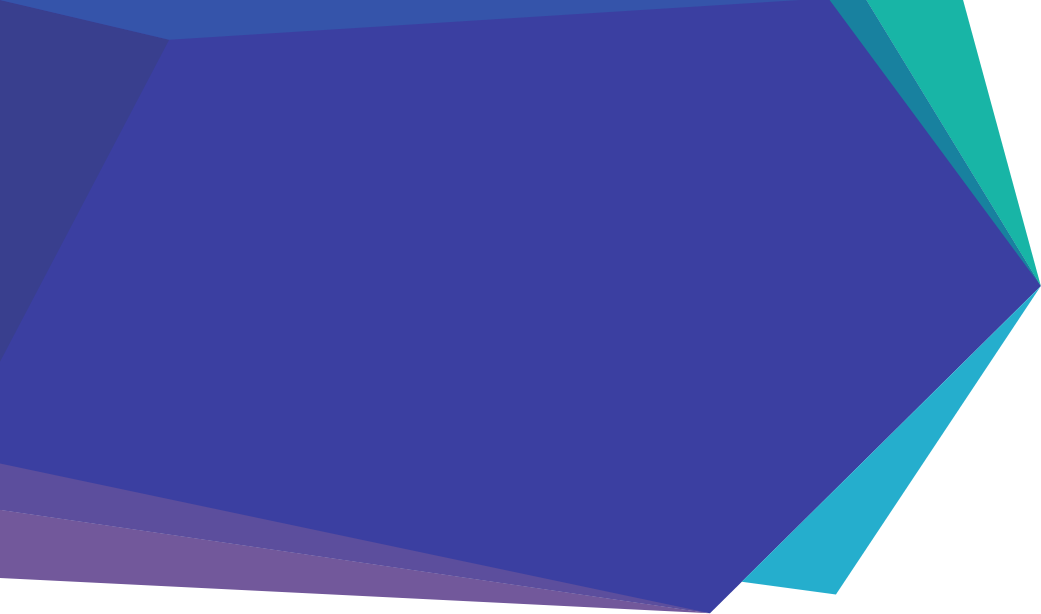
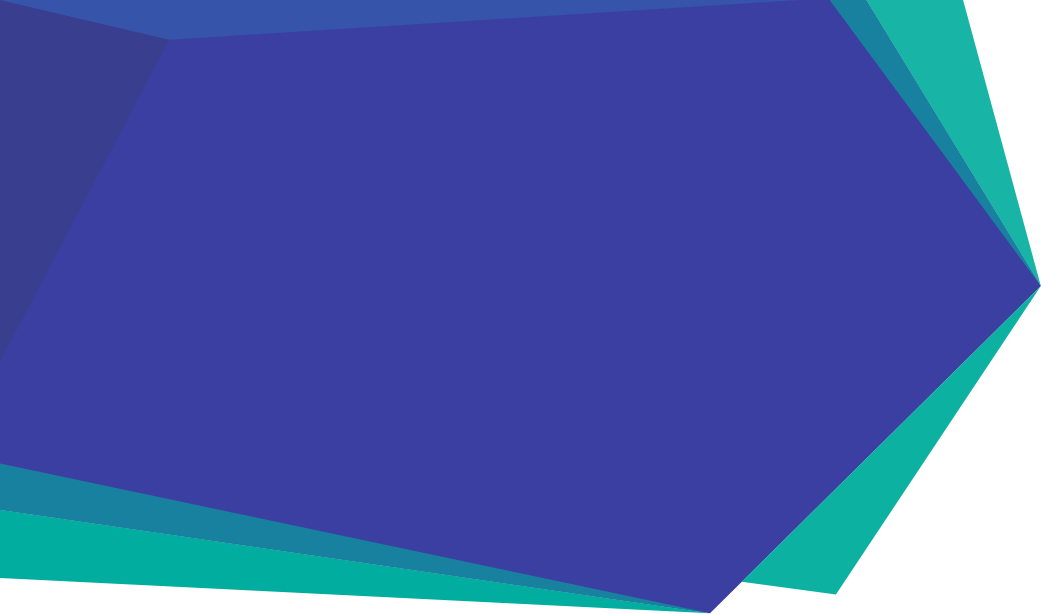

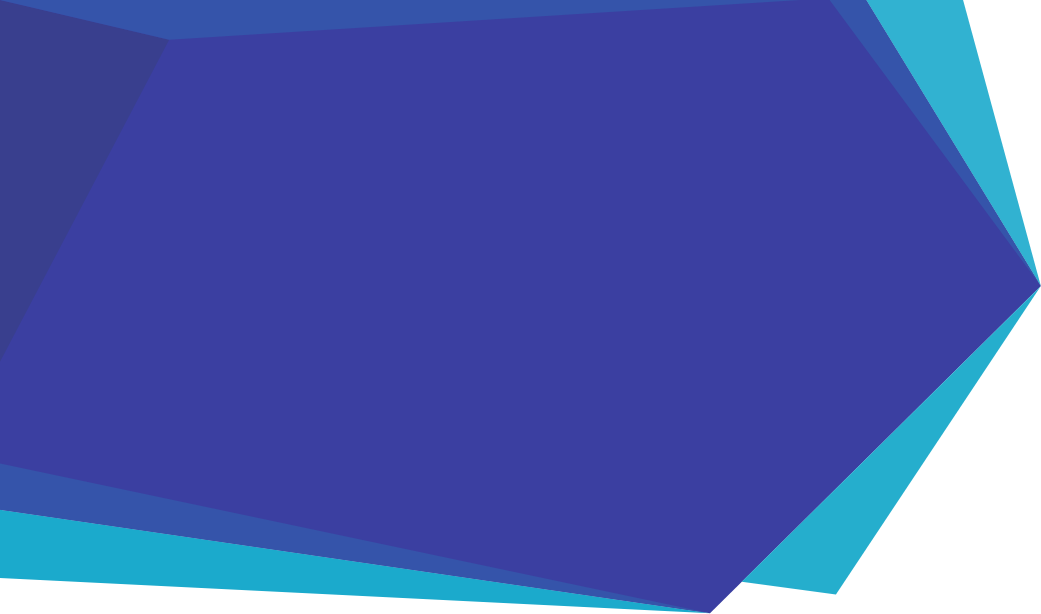
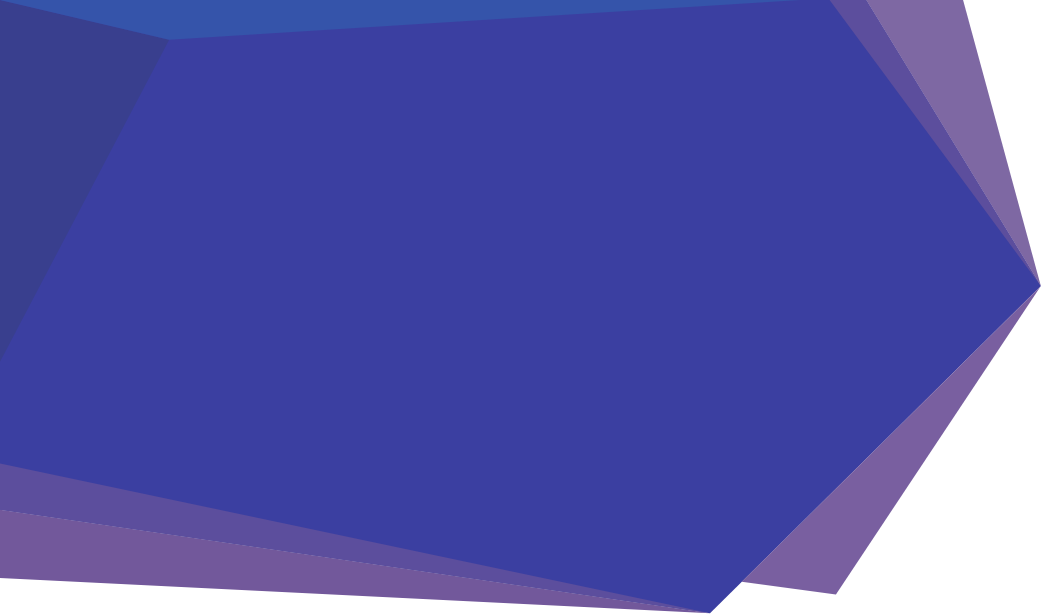
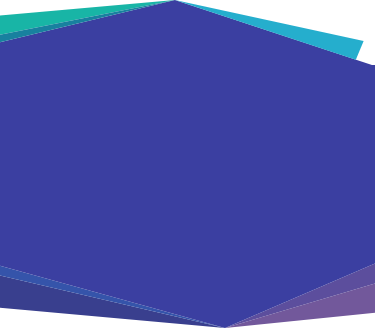
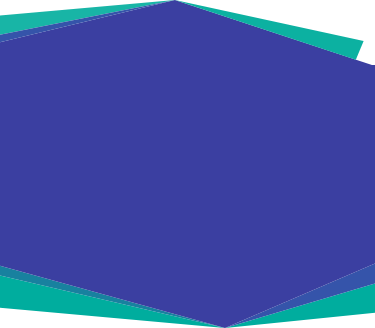
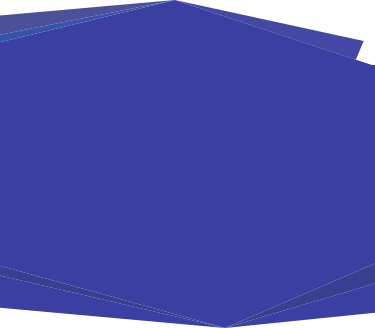
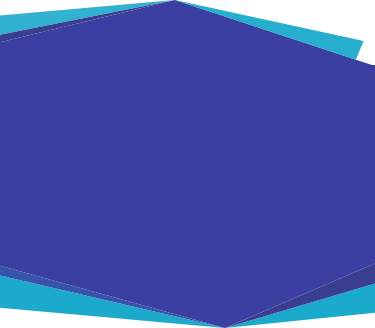
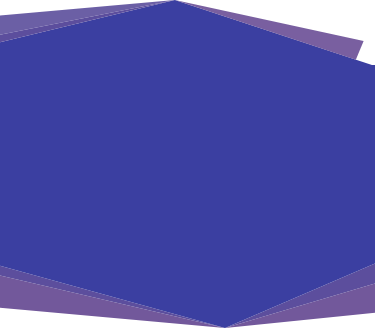
Sentral for Parents FAQ's for Schools
Thank you for using the Sentral for Parents App & Portal
If you have questions about using the app, or need some extra help, then please browse our list of FAQs below.
We're always working towards giving you the best app experience possible.
Sentral for Parents FAQ's

- If parents have previously registered for the Parent Portal, then they will already have a functioning app account. They can use their Portal login details to use the app.
- If they have not registered for the Parent Portal, they will be prompted to create an account when they first open the app. Creating an account via the app creates a Parent Portal account at the same time. The same login details can then be used for the app and for the Parent Portal.

- Parents can choose to create a Parent Portal account first.
- Parents can also create a Parent Portal account by registering via the app. The process of registering via the app creates a Parent Portal account.

Parents can register for the Parent Portal or app first; the same account will be used for both.

For parent login problems, schools should go to the need help tab which is located in Sentral on the right hand side. From here you will be able to lodge a support ticket via the help centre.

For help with the app, schools should lodge a support ticket via the Sentral Help Centre.

- Responses to existing absences are located under Attendance > Notifications > Responses
- Requests for future absences are located under Attendance > Notifications > Future Absence Requests

Anyone with access to the Feeds option in Portal Console will be able to send feed items to the app.

Any item that appears in the Parent Portal feed will also appear in the app feed.

No. Notifications are sent via the Parent Portal.

Documents may be sent through the Newsfeed or attached to messages as part of a conversation.

File size limits for notifications sent via the Parent Portal can be configured under Setup Documents > Applications Options.

If you are experiencing problems sending documents via the Parent Portal and the app, please lodge a support ticket within the Sentral Help Centre.

It is available on the Apple App Store and Google Play Store.

No. The new app replaces the old app. Parents should update to the new Sentral for Parents app.
Our new app will be released as an update to the existing one. If a parent's device is configured to update apps automatically, they won't need to do anything to receive the new app.
If they prefer to update manually:
For iOs users:
- Open the App Store on your device
- Tap on your profile icon
- Locate your Sentral Parents app
- Tap update to install the new version
For Android users:
- Open Google Play on your device
- Click on the hamburger menu icon
- Select my apps and games
- Locate your Sentral Parents app
- Tap update to install the new version

Yes. The app now has several new features including Newsfeed, Messages, Absence Notifications, Calendars, Daily Notices, Interviews, Payments and more.

No. The old app will be retired when the new app is released. Parents should update to the new Sentral for Parents app.

- Once parents have added another school via the My Schools section of the app, they can switch schools without logging out.
- After that, when they're logged into the app, they can tap the My School icon and then tap ‘Switch School’.
- They can receive push notifications from multiple schools and will be prompted to switch to the appropriate school to read the feed item.

Yes. Parents will be redirected to a secure Parent Portal page to complete payments.

No, not in their role as teachers. The app is intended to facilitate communication between teachers and parents/carers. School staff can send messages to the app but will not be able to use the app themselves.

The app is not intended for teacher use.